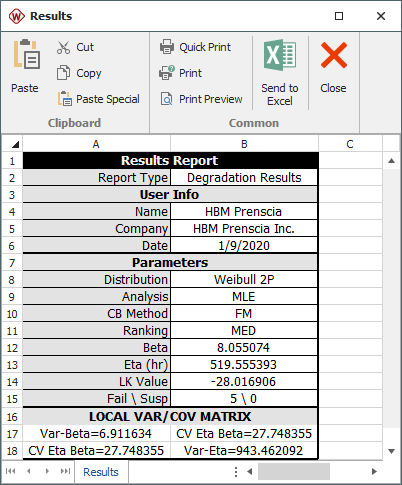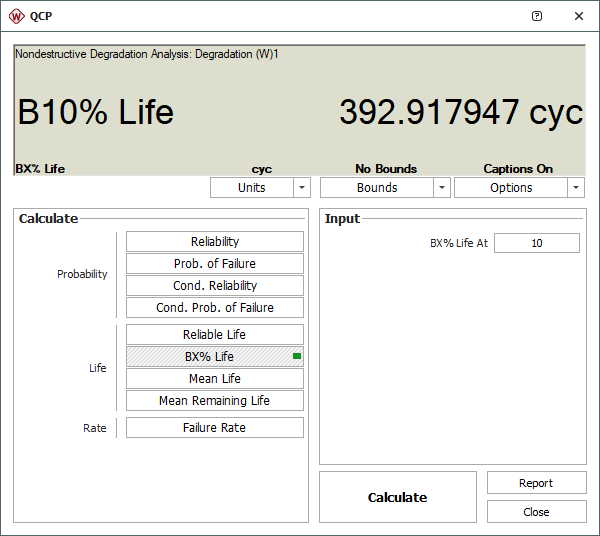arrow_back_ios
Main Menu
arrow_back_ios
Five turbine blades were tested for crack propagation. The test units were cyclically stressed and inspected every 100,000 cycles for crack length. Failure is defined as a crack of length 30 mm or greater.
Using Weibull++ Degradation Analysis folio and Quick Calculation Pad (QCP), determine the B10 life for the blades using degradation analysis with an exponential model for the extrapolation.
The following table shows the test results for the five units at each cycle.
Step 1: Using Weibull++, create a degradation analysis folio and enter the data into the data sheet. Select Exponential for the model and enter 30 for the critical degradation level. These settings will be used to extrapolate a failure time for each unit. To specify how the failure times will be analyzed, select 2P-Weibull for the life distribution and select MLE for the analysis method. After you calculate the folio, it will appear as shown next.
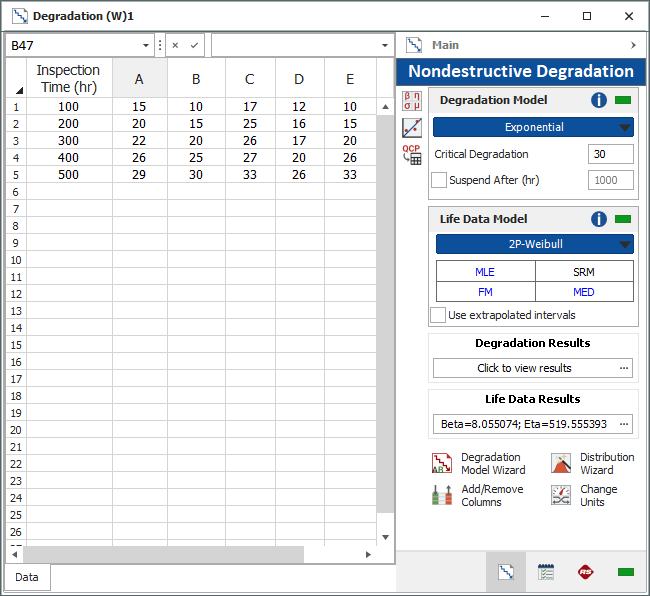
To view the parameters of the degradation model, click anywhere inside the Degradation Results area. The parameters will appear in the Results window, as shown next (the second tab of the Results window shows the failure times that were extrapolated from the model).
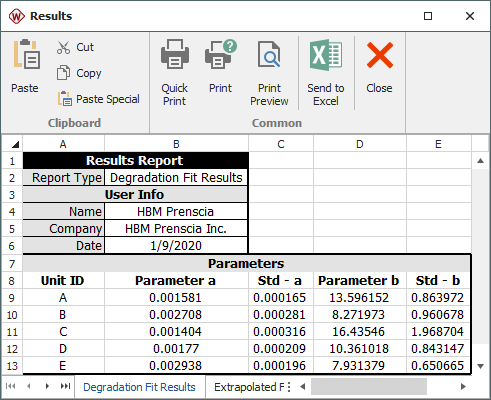
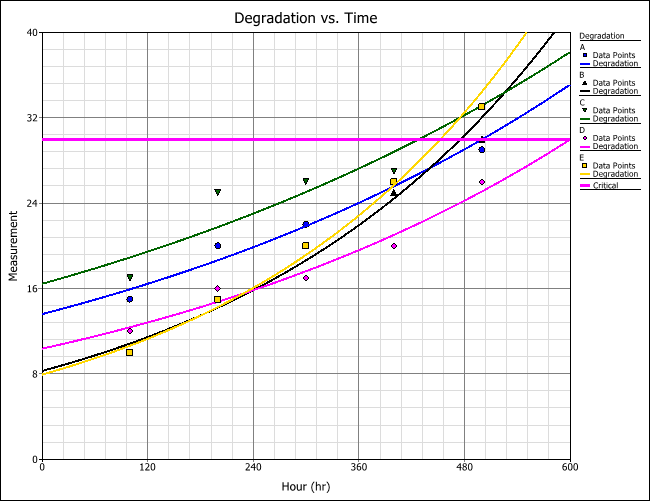
Step 3: Return to the data sheet, and then view the results of the life data analysis on the extrapolated failure times by clicking anywhere inside the Life Data Results area.